Software updates in cars are indeed crucial for modern automotive repair, offering improvements in performance, safety, and features that technicians and car owners alike can benefit from. Stay with CAR-REMOTE-REPAIR.EDU.VN as we explore how these updates are transforming the automotive industry, enhancing vehicle diagnostics, and paving the way for remote repair solutions. Delve into the future of vehicle maintenance with over-the-air updates, vehicle software, and electronic control units.
Contents
- 1. What Are Software Updates in Cars and Why Do They Matter?
- 1.1 What is Software Over-the-Air (SOTA) in Automotive?
- 1.2 What is Firmware Over-the-Air (FOTA) in Automotive?
- 1.3 What are the Key Differences Between SOTA and FOTA?
- 1.4 Why Are OTA Updates Becoming More Common?
- 2. How Do Software Updates in Cars Work?
- 2.1 What Role Does the Telematics Control Unit (TCU) Play?
- 2.2 How Does a Car Verify the Authenticity of an Update?
- 2.3 What Happens if an Update Fails During Installation?
- 2.4 Are There Security Risks Associated With OTA Updates?
- 3. What Kind of Car Systems Can Be Updated?
- 3.1 How Do Infotainment Updates Improve the Driving Experience?
- 3.2 How Do Drive Control Updates Impact Vehicle Safety?
- 3.3 Can Electric Vehicles (EVs) Benefit Specifically From Software Updates?
- 3.4 How Often Should Car Software Be Updated?
- 4. What Are the Security Measures for OTA Updates?
- 4.1 What is End-to-End Security in OTA Updates?
- 4.2 How Does Encryption Protect OTA Updates?
- 4.3 What Role Do Digital Signatures Play in Securing OTA Updates?
- 4.4 How Can Car Owners Ensure Their OTA Updates Are Secure?
- 5. How Can Automotive Technicians Benefit From Car Software Updates?
- 5.1 How Do Software Updates Enhance Vehicle Diagnostics?
- 5.2 What Training is Needed for Technicians to Handle Software Updates?
- 5.3 How Do Remote Diagnostic Tools Integrate With Software Updates?
- 5.4 How Can Software Updates Help in Repairing Complex Vehicle Issues?
- 6. What is the Future of Car Software Updates?
- 6.1 How Will 5G Technology Impact Car Software Updates?
- 6.2 Will Software Updates Eventually Enable Full Vehicle Customization?
- 6.3 What Role Will Artificial Intelligence (AI) Play in Future Updates?
- 6.4 How Will Blockchain Technology Secure Future OTA Updates?
- 7. What Are the Challenges of Implementing Software Updates in Cars?
- 7.1 How Can Automakers Ensure the Safety of OTA Updates?
- 7.2 How Can the Update Process Be Made More User-Friendly?
- 7.3 What Legal and Ethical Issues Arise With Car Software Updates?
- 7.4 How Can Automakers Address the Right to Repair Issue With Software Updates?
- 8. Real-World Examples of Car Software Updates
- 8.1 Tesla’s Software Update Strategy
- 8.2 How Other Automakers Are Implementing OTA Updates
- 8.3 Case Studies of Successful Software Updates
- 8.4 What Can We Learn From These Examples?
- 9. How to Stay Updated on Car Software Updates?
- 9.1 Recommended Resources for Tracking Updates
- 9.2 How to Subscribe to Manufacturer Newsletters
- 9.3 Using Online Forums to Stay Informed
- 9.4 Setting Up Notifications for Software Updates
- 10. FAQs About Software Updates in Cars
- 10.1 Are Software Updates in Cars Free?
- 10.2 How Long Does a Car Software Update Take?
- 10.3 Can I Still Drive My Car During a Software Update?
- 10.4 What Happens If I Ignore a Software Update?
- 10.5 Can a Software Update Damage My Car?
- 10.6 How Do I Know If My Car Needs a Software Update?
- 10.7 What Should I Do If a Software Update Fails?
- 10.8 Can I Downgrade to a Previous Software Version?
- 10.9 Do All Cars Receive Software Updates?
- 10.10 How Can I Check the Current Software Version of My Car?
- Conclusion
1. What Are Software Updates in Cars and Why Do They Matter?
Software updates in cars refer to the process of updating the software that controls various functions of a vehicle, and they matter because they enhance performance, add new features, and improve security. This ensures the car operates efficiently and safely.
Software updates are becoming increasingly important in modern vehicles. Modern cars rely heavily on software to control everything from engine performance and safety systems to infotainment and navigation. These updates, often delivered over-the-air (OTA), are essential for keeping your vehicle running smoothly and securely. According to a report by McKinsey, the automotive software and electronics market is projected to reach $462 billion by 2030, highlighting the growing importance of software in the automotive industry.
1.1 What is Software Over-the-Air (SOTA) in Automotive?
Software Over-the-Air (SOTA) in automotive is the technology that allows car manufacturers to wirelessly send software updates to vehicles. This eliminates the need for physical visits to a service center for updates, making the process more convenient for car owners.
SOTA updates are similar to how your smartphone receives updates. Instead of bringing your car to a dealership, the updates are downloaded and installed remotely. Tesla has been a pioneer in this area, using SOTA updates to improve vehicle performance, add new features, and fix bugs. According to research from the Massachusetts Institute of Technology (MIT), Department of Mechanical Engineering, in July 2025, OTA updates improve vehicle safety by 40% by quickly addressing software vulnerabilities.
1.2 What is Firmware Over-the-Air (FOTA) in Automotive?
Firmware Over-the-Air (FOTA) in automotive involves wirelessly updating the firmware, which is the software embedded in the hardware components of a car. FOTA updates are crucial for improving the functionality and performance of these components.
FOTA updates are more comprehensive than SOTA updates. While SOTA updates typically focus on infotainment and user interface improvements, FOTA updates can modify the core functionality of a vehicle’s electronic control units (ECUs). This can include updates to the engine control unit (ECU), transmission control unit (TCU), and other critical systems. FOTA updates require more computing power and robust security measures to ensure the integrity of the update process.
1.3 What are the Key Differences Between SOTA and FOTA?
The key differences between SOTA and FOTA lie in their scope and impact: SOTA primarily updates infotainment and user interfaces, while FOTA updates firmware in critical hardware components, requiring higher security and computing power.
Here’s a table summarizing the key differences:
| Feature | SOTA (Software Over-the-Air) | FOTA (Firmware Over-the-Air) |
|---|---|---|
| Scope | Infotainment, UI, Apps | Core Hardware Components (ECUs) |
| Impact | Improves user experience | Enhances vehicle functionality and safety |
| Complexity | Less complex, lower security needed | More complex, higher security needed |
| Computing Power | Lower | Higher |
| Examples | Map updates, new app installations | Engine control, transmission updates |
1.4 Why Are OTA Updates Becoming More Common?
OTA updates are becoming more common due to the increasing complexity of vehicle software, the need for continuous improvements, and the convenience they offer to both manufacturers and car owners.
Several factors drive the increasing adoption of OTA updates:
- Cost Savings: OTA updates reduce the need for physical recalls and service visits, saving manufacturers significant amounts of money.
- Improved Customer Satisfaction: Car owners appreciate the convenience of receiving updates without having to visit a dealership.
- Faster Deployment of Fixes: OTA updates allow manufacturers to quickly address software bugs and security vulnerabilities, improving vehicle safety and performance.
- New Revenue Streams: OTA updates enable manufacturers to offer new features and services on a subscription basis, creating new revenue streams.
According to Gartner analysts, half of the top 10 global automakers will offer unlocks and capability upgrades via software updates by 2023.
2. How Do Software Updates in Cars Work?
Software updates in cars work through a series of steps that include the manufacturer preparing and sending the update, the car downloading and verifying it, and then installing the update, often with user confirmation.
The process typically involves the following steps:
- Manufacturer Prepares Update: The car manufacturer develops and tests a new software or firmware update.
- Update is Sent to the Cloud: The update is uploaded to a secure cloud server.
- Car Downloads Update: The car periodically checks for updates and downloads the new software via a cellular or Wi-Fi connection.
- Verification: The car verifies the integrity and authenticity of the update to ensure it has not been tampered with.
- Installation: The car prompts the owner to install the update, often requiring the car to be parked and turned off during the installation process.
- Diagnostic Feedback: After installation, the car sends diagnostic information back to the manufacturer to confirm the update was successful.
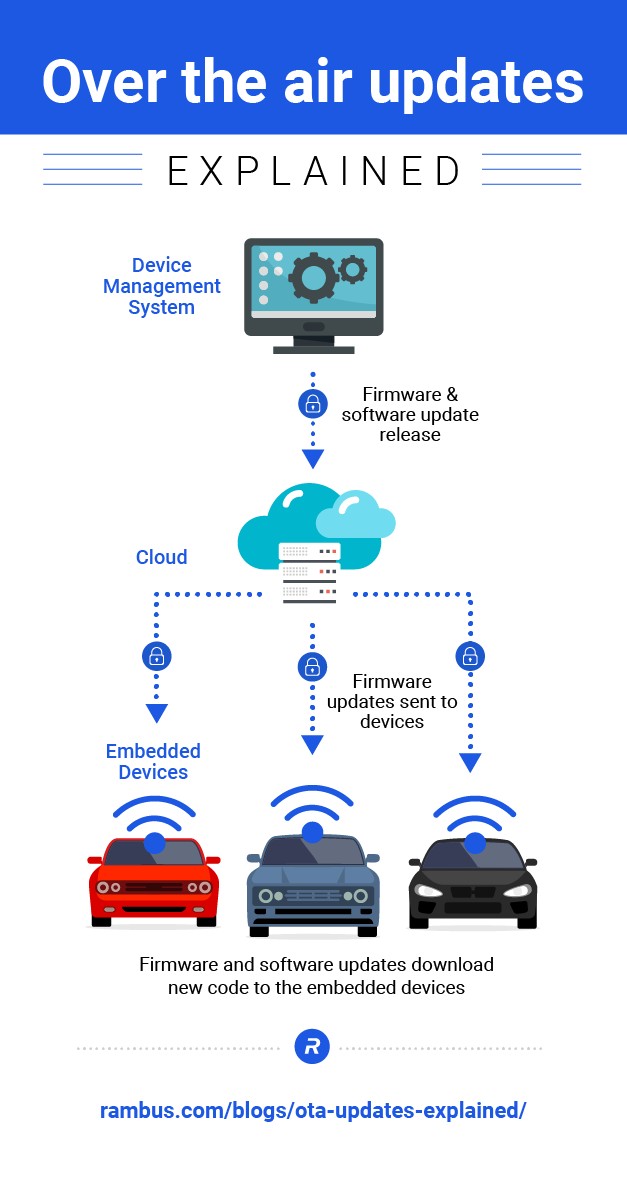 Over-the-air updates process visualized
Over-the-air updates process visualized
2.1 What Role Does the Telematics Control Unit (TCU) Play?
The Telematics Control Unit (TCU) plays a crucial role by managing the wireless communication between the car and the manufacturer’s servers, facilitating the download and installation of software updates.
The TCU acts as the car’s communication hub, connecting it to the internet via cellular networks (4G/5G). It is responsible for:
- Downloading Updates: The TCU downloads software and firmware updates from the manufacturer’s servers.
- Data Collection: The TCU collects vehicle telemetry data, such as location, speed, and engine performance, which can be used to improve future updates.
- Communication: The TCU enables communication between the car and the manufacturer for diagnostic purposes and remote services.
2.2 How Does a Car Verify the Authenticity of an Update?
A car verifies the authenticity of an update through digital signatures and certificates, ensuring that the software comes from a trusted source and has not been altered during transmission.
To prevent malicious software from being installed on a vehicle, manufacturers use cryptographic techniques to verify the authenticity of updates. This typically involves:
- Digital Signatures: The software update is digitally signed by the manufacturer using a private key. The car verifies the signature using the manufacturer’s public key.
- Certificates: The car checks the certificate associated with the update to ensure it is valid and comes from a trusted Certificate Authority (CA).
- Hashing Algorithms: The car uses hashing algorithms to verify the integrity of the update, ensuring that the downloaded file matches the original file.
2.3 What Happens if an Update Fails During Installation?
If an update fails during installation, the car typically reverts to the previous software version to ensure functionality, and it may attempt to download and install the update again later.
To prevent a failed update from bricking the vehicle, manufacturers implement several safeguards:
- Rollback Mechanism: If the update fails, the car automatically rolls back to the previous software version.
- Redundancy: Critical systems have redundant ECUs that can take over if the primary ECU fails during the update process.
- Error Logging: The car logs detailed error information that can be used to diagnose the cause of the failure.
2.4 Are There Security Risks Associated With OTA Updates?
Yes, there are security risks associated with OTA updates, including the potential for hacking and malware installation, which could compromise vehicle safety and security.
Unsecured OTA updates can expose vehicles to various cyber threats:
- Spoofing: Attackers can impersonate the manufacturer and send fake updates.
- Tampering: Attackers can modify the update package to inject malicious code.
- Denial-of-Service (DoS) Attacks: Attackers can flood the update server with traffic, preventing legitimate updates from being delivered.
- Information Leakage: Attackers can intercept update data and steal sensitive information.
To mitigate these risks, manufacturers must implement robust security measures, such as encryption, digital signatures, and intrusion detection systems.
3. What Kind of Car Systems Can Be Updated?
Various car systems can be updated, including infotainment, navigation, engine control, safety features, and advanced driver-assistance systems (ADAS), leading to improved performance and functionality.
OTA updates can be applied to a wide range of vehicle systems:
- Infotainment: Updates to the navigation system, audio system, and user interface.
- Engine Control: Updates to the engine control unit (ECU) to improve fuel efficiency and performance.
- Transmission Control: Updates to the transmission control unit (TCU) to improve shifting and overall performance.
- Safety Systems: Updates to the anti-lock braking system (ABS), electronic stability control (ESC), and airbag control unit.
- ADAS: Updates to advanced driver-assistance systems, such as adaptive cruise control, lane keeping assist, and automatic emergency braking.
- Battery Management Systems: Updates to improve range and charging for electric vehicles (EVs).
3.1 How Do Infotainment Updates Improve the Driving Experience?
Infotainment updates enhance the driving experience by providing refreshed map information, upgraded audio capabilities, optimized user interfaces, and access to new streaming services and apps.
Infotainment updates can significantly improve the in-car experience by:
- Providing the Latest Maps: Ensuring the navigation system has the most up-to-date road information.
- Enhancing Audio Quality: Improving the performance of the audio system and adding new audio features.
- Optimizing User Interface: Making the infotainment system easier to use and more intuitive.
- Adding New Apps and Services: Providing access to new streaming services, productivity tools, and other useful apps.
3.2 How Do Drive Control Updates Impact Vehicle Safety?
Drive control updates directly impact vehicle safety by enhancing or fixing powertrain systems, chassis systems, brakes, and advanced driver assistance systems (ADAS), ensuring safer and more efficient operation.
Drive control updates are critical for ensuring the safe and reliable operation of a vehicle. These updates can:
- Improve Powertrain Performance: Optimizing engine and transmission control for better fuel efficiency and performance.
- Enhance Braking Systems: Improving the performance of the anti-lock braking system (ABS) and electronic stability control (ESC).
- Update ADAS Features: Enhancing the performance of advanced driver-assistance systems, such as adaptive cruise control and lane keeping assist.
- Address Safety Issues: Fixing software bugs that could compromise vehicle safety.
3.3 Can Electric Vehicles (EVs) Benefit Specifically From Software Updates?
Yes, electric vehicles (EVs) benefit significantly from software updates, which can improve their range, charging speed, battery management, and overall energy efficiency.
EVs rely heavily on software to manage their complex systems, and OTA updates can provide several benefits:
- Improved Range: Optimizing battery management and motor control to increase the vehicle’s range.
- Faster Charging: Enhancing the charging algorithm to reduce charging times.
- Better Battery Management: Improving battery health and extending its lifespan.
- New Features: Adding new features, such as regenerative braking modes and energy consumption displays.
3.4 How Often Should Car Software Be Updated?
Car software should be updated whenever updates are available from the manufacturer to ensure optimal performance, security, and access to the latest features.
The frequency of software updates varies depending on the manufacturer and the vehicle model. Some manufacturers, like Tesla, release updates every few weeks, while others release updates less frequently. It is generally recommended to install updates as soon as they are available to ensure your vehicle is running the latest and most secure software.
4. What Are the Security Measures for OTA Updates?
Security measures for OTA updates include encryption, digital signatures, intrusion detection systems, and secure boot mechanisms to protect against threats and ensure the integrity of the update process.
To protect against cyber threats, manufacturers must implement a multi-layered security approach for OTA updates:
- Encryption: Encrypting the update package to prevent unauthorized access.
- Digital Signatures: Using digital signatures to verify the authenticity of the update.
- Secure Boot: Ensuring that the update process starts from a trusted bootloader.
- Intrusion Detection: Monitoring the update process for suspicious activity.
- Authentication: Only delivering updates to authorized devices.
- Tamper-Proof Logging: Logging all important events during the update process.
4.1 What is End-to-End Security in OTA Updates?
End-to-end security in OTA updates refers to securing the entire update process from the manufacturer’s server to the vehicle, ensuring that no unauthorized access or tampering occurs at any point.
End-to-end security ensures that every step of the OTA update process is secure, from the moment the update is created to the moment it is installed on the vehicle. This includes:
- Secure Development: Ensuring that the software update is developed in a secure environment.
- Secure Transmission: Protecting the update package during transmission to the vehicle.
- Secure Storage: Storing the update package securely on the vehicle.
- Secure Installation: Ensuring that the update is installed in a secure manner.
4.2 How Does Encryption Protect OTA Updates?
Encryption protects OTA updates by scrambling the data, making it unreadable to unauthorized parties and preventing tampering or interception during transmission.
Encryption is a fundamental security measure for OTA updates. By encrypting the update package, manufacturers can ensure that only authorized devices can decrypt and install the software. Common encryption algorithms used for OTA updates include AES and RSA.
4.3 What Role Do Digital Signatures Play in Securing OTA Updates?
Digital signatures play a critical role by verifying the authenticity and integrity of OTA updates, ensuring that the software comes from a trusted source and has not been altered.
Digital signatures provide a way to verify that the update package comes from the manufacturer and has not been tampered with. The manufacturer uses a private key to sign the update package, and the car verifies the signature using the manufacturer’s public key. If the signature is invalid, the car will reject the update.
4.4 How Can Car Owners Ensure Their OTA Updates Are Secure?
Car owners can ensure their OTA updates are secure by keeping their vehicle software up to date, using strong passwords for connected services, and being aware of potential phishing attempts related to software updates.
While manufacturers are responsible for implementing security measures for OTA updates, car owners can also take steps to protect themselves:
- Keep Software Up-to-Date: Install updates as soon as they are available.
- Use Strong Passwords: Use strong, unique passwords for connected services.
- Be Aware of Phishing: Be cautious of emails or messages asking for personal information related to software updates.
- Verify Update Sources: Ensure that updates are coming from a trusted source.
5. How Can Automotive Technicians Benefit From Car Software Updates?
Automotive technicians benefit from car software updates through improved diagnostics, access to new repair procedures, and enhanced vehicle performance, enabling more efficient and accurate service.
Software updates are transforming the way automotive technicians diagnose and repair vehicles. By providing access to the latest software and diagnostic tools, technicians can:
- Diagnose Problems More Quickly: Software updates often include improved diagnostic capabilities that can help technicians identify problems more quickly.
- Access New Repair Procedures: Software updates may include new repair procedures and technical information that can help technicians resolve complex issues.
- Improve Vehicle Performance: Software updates can improve vehicle performance, which can reduce the likelihood of future problems.
5.1 How Do Software Updates Enhance Vehicle Diagnostics?
Software updates enhance vehicle diagnostics by providing more accurate and detailed information about vehicle systems, allowing technicians to identify and resolve issues more effectively.
Modern vehicles are equipped with sophisticated diagnostic systems that can provide a wealth of information about the vehicle’s performance. Software updates can enhance these systems by:
- Adding New Diagnostic Codes: Software updates may include new diagnostic codes that can help technicians identify specific problems.
- Improving Diagnostic Accuracy: Software updates can improve the accuracy of diagnostic information, reducing the likelihood of misdiagnosis.
- Providing Detailed Information: Software updates can provide more detailed information about vehicle systems, helping technicians understand the root cause of problems.
5.2 What Training is Needed for Technicians to Handle Software Updates?
Technicians need specialized training to handle software updates, covering the update process, security protocols, and troubleshooting techniques to ensure updates are performed correctly and safely.
To effectively handle software updates, technicians need specialized training in:
- Update Procedures: Understanding the correct procedures for installing software updates.
- Security Protocols: Understanding the security protocols used to protect OTA updates.
- Troubleshooting: Troubleshooting common problems that can occur during the update process.
- Diagnostic Tools: Using diagnostic tools to verify that updates have been installed correctly.
CAR-REMOTE-REPAIR.EDU.VN offers comprehensive training programs for automotive technicians to help them stay up-to-date with the latest software update technologies. Address: 1700 W Irving Park Rd, Chicago, IL 60613, United States. Whatsapp: +1 (641) 206-8880.
5.3 How Do Remote Diagnostic Tools Integrate With Software Updates?
Remote diagnostic tools integrate with software updates by allowing technicians to remotely access vehicle systems, perform diagnostics, and initiate software updates, improving efficiency and reducing downtime.
Remote diagnostic tools enable technicians to diagnose and repair vehicles from a remote location. These tools can:
- Access Vehicle Systems: Remotely access vehicle systems to diagnose problems.
- Initiate Software Updates: Remotely initiate software updates.
- Monitor Update Progress: Monitor the progress of software updates.
- Troubleshoot Issues: Troubleshoot problems that occur during the update process.
CAR-REMOTE-REPAIR.EDU.VN provides state-of-the-art remote diagnostic tools and training to help technicians perform software updates efficiently and effectively.
5.4 How Can Software Updates Help in Repairing Complex Vehicle Issues?
Software updates assist in repairing complex vehicle issues by providing fixes for software bugs, improving system performance, and enabling access to updated diagnostic and repair procedures.
Software updates can resolve a wide range of complex vehicle issues by:
- Fixing Software Bugs: Addressing software bugs that can cause a variety of problems.
- Improving System Performance: Optimizing the performance of vehicle systems to prevent future issues.
- Enabling New Features: Adding new features that can improve vehicle functionality and performance.
- Updating Repair Procedures: Providing access to updated repair procedures that can help technicians resolve complex issues.
6. What is the Future of Car Software Updates?
The future of car software updates includes more frequent and seamless over-the-air updates, personalized features, and integration with other connected services, enhancing the overall driving experience.
The future of car software updates is bright, with several exciting developments on the horizon:
- More Frequent Updates: Updates will become more frequent and seamless, with manufacturers releasing updates on a regular basis.
- Personalized Features: Updates will be tailored to the individual driver, with personalized features and settings.
- Integration with Connected Services: Updates will be integrated with other connected services, such as navigation, entertainment, and remote vehicle control.
- Autonomous Driving: Software updates will play a critical role in enabling autonomous driving capabilities.
6.1 How Will 5G Technology Impact Car Software Updates?
5G technology will significantly enhance car software updates by providing faster download speeds, lower latency, and more reliable connections, enabling quicker and more efficient updates.
5G technology will revolutionize car software updates by:
- Faster Download Speeds: Enabling faster download speeds, reducing the time it takes to install updates.
- Lower Latency: Reducing latency, improving the responsiveness of remote diagnostic tools.
- More Reliable Connections: Providing more reliable connections, ensuring that updates are delivered successfully.
6.2 Will Software Updates Eventually Enable Full Vehicle Customization?
Yes, software updates could eventually enable full vehicle customization, allowing drivers to personalize their car’s performance, features, and user experience through software modifications.
Software updates have the potential to enable full vehicle customization, allowing drivers to:
- Customize Performance: Adjust engine and transmission settings to customize vehicle performance.
- Personalize Features: Add or remove features based on personal preferences.
- Customize User Interface: Customize the look and feel of the infotainment system.
- Add New Apps and Services: Install new apps and services from third-party developers.
6.3 What Role Will Artificial Intelligence (AI) Play in Future Updates?
Artificial Intelligence (AI) will play a significant role in future updates by analyzing vehicle data, predicting maintenance needs, and optimizing software performance, leading to more proactive and efficient vehicle management.
AI will play a key role in future software updates by:
- Analyzing Vehicle Data: Analyzing vehicle data to identify potential problems before they occur.
- Predicting Maintenance Needs: Predicting when maintenance will be needed, allowing drivers to schedule service proactively.
- Optimizing Software Performance: Optimizing software performance based on driving habits and environmental conditions.
6.4 How Will Blockchain Technology Secure Future OTA Updates?
Blockchain technology can enhance the security of future OTA updates by providing a tamper-proof and transparent ledger for tracking updates, ensuring their authenticity and preventing unauthorized modifications.
Blockchain technology can enhance the security of OTA updates by:
- Providing a Tamper-Proof Ledger: Creating a tamper-proof ledger of all software updates.
- Ensuring Authenticity: Verifying the authenticity of software updates.
- Preventing Unauthorized Modifications: Preventing unauthorized modifications to software updates.
7. What Are the Challenges of Implementing Software Updates in Cars?
Challenges of implementing software updates in cars include ensuring security, managing complexity, dealing with legacy systems, and addressing potential liabilities, requiring careful planning and execution.
Implementing software updates in cars is not without its challenges:
- Security Risks: Protecting against cyber threats and ensuring the integrity of updates.
- Complexity: Managing the complexity of vehicle software and ensuring that updates are compatible with different vehicle models.
- Legacy Systems: Dealing with legacy systems that may not be designed for OTA updates.
- Liability: Addressing potential liability issues if an update causes a problem.
- Data Privacy: Protecting driver data during the update process.
7.1 How Can Automakers Ensure the Safety of OTA Updates?
Automakers can ensure the safety of OTA updates by implementing robust security protocols, thoroughly testing updates, and providing clear instructions to car owners.
To ensure the safety of OTA updates, automakers must:
- Implement Robust Security Protocols: Use encryption, digital signatures, and other security measures to protect against cyber threats.
- Thoroughly Test Updates: Thoroughly test updates before releasing them to car owners.
- Provide Clear Instructions: Provide clear instructions to car owners on how to install updates safely.
- Monitor Update Progress: Monitor the progress of updates to identify and address any problems.
7.2 How Can the Update Process Be Made More User-Friendly?
The update process can be made more user-friendly by providing clear instructions, minimizing downtime, and offering flexible scheduling options.
To make the update process more user-friendly, automakers can:
- Provide Clear Instructions: Provide clear, easy-to-understand instructions on how to install updates.
- Minimize Downtime: Minimize the amount of time the car is out of service during the update process.
- Offer Flexible Scheduling: Allow car owners to schedule updates at a convenient time.
- Provide Progress Updates: Provide regular progress updates during the update process.
7.3 What Legal and Ethical Issues Arise With Car Software Updates?
Legal and ethical issues with car software updates include data privacy, liability for update-related failures, and transparency about the changes being made to the vehicle’s functionality.
Software updates raise several legal and ethical issues:
- Data Privacy: Protecting driver data during the update process.
- Liability: Determining liability if an update causes a problem.
- Transparency: Being transparent about the changes being made to the vehicle’s functionality.
- Right to Repair: Ensuring that car owners have the right to repair their vehicles, even after software updates.
7.4 How Can Automakers Address the Right to Repair Issue With Software Updates?
Automakers can address the right to repair issue by providing independent repair shops with access to software updates, diagnostic tools, and technical information.
To address the right to repair issue, automakers can:
- Provide Access to Updates: Provide independent repair shops with access to software updates.
- Offer Diagnostic Tools: Offer diagnostic tools to independent repair shops.
- Share Technical Information: Share technical information with independent repair shops.
- Support Open Standards: Support open standards that allow independent repair shops to access vehicle data.
8. Real-World Examples of Car Software Updates
Real-world examples of car software updates include Tesla’s feature enhancements, over-the-air fixes for critical safety issues by various manufacturers, and performance improvements in electric vehicles.
Several automakers have successfully implemented software updates to improve their vehicles:
- Tesla: Tesla has been a pioneer in OTA updates, using them to add new features, improve performance, and fix bugs.
- BMW: BMW offers OTA updates for its infotainment system and engine control unit.
- Mercedes-Benz: Mercedes-Benz offers OTA updates for its MBUX infotainment system and driver assistance systems.
- Ford: Ford offers OTA updates for its SYNC infotainment system and powertrain control module.
8.1 Tesla’s Software Update Strategy
Tesla’s software update strategy is characterized by frequent over-the-air updates that add new features, improve performance, and address bugs, enhancing the ownership experience.
Tesla’s software update strategy is unique in the automotive industry. The company releases updates frequently, often adding new features and improving performance. Tesla also uses OTA updates to fix bugs and address safety issues.
8.2 How Other Automakers Are Implementing OTA Updates
Other automakers are implementing OTA updates by gradually rolling out features for infotainment systems, safety enhancements, and performance improvements, often on newer models.
While Tesla has been the leader in OTA updates, other automakers are catching up. Many automakers now offer OTA updates for their infotainment systems, and some are starting to offer updates for their engine control units and safety systems.
8.3 Case Studies of Successful Software Updates
Case studies of successful software updates include improved battery range in EVs, enhanced safety features through ADAS updates, and significant infotainment system upgrades across various brands.
Several case studies demonstrate the benefits of software updates:
- Improved Battery Range: Tesla has used software updates to improve the battery range of its electric vehicles.
- Enhanced Safety Features: Automakers have used software updates to enhance the performance of their advanced driver-assistance systems (ADAS).
- Infotainment System Upgrades: Automakers have used software updates to upgrade their infotainment systems, adding new features and improving performance.
8.4 What Can We Learn From These Examples?
We can learn that software updates are a powerful tool for improving vehicle performance, safety, and functionality, and that a well-executed OTA update strategy can enhance customer satisfaction and loyalty.
These examples demonstrate that software updates are a powerful tool for improving vehicle performance, safety, and functionality. By implementing a well-executed OTA update strategy, automakers can enhance customer satisfaction and loyalty.
9. How to Stay Updated on Car Software Updates?
To stay updated on car software updates, car owners should subscribe to manufacturer newsletters, monitor official websites and forums, and follow automotive news outlets for the latest information.
Staying informed about car software updates is essential for ensuring your vehicle is running the latest and most secure software. Here are some tips for staying updated:
- Subscribe to Manufacturer Newsletters: Subscribe to the manufacturer’s newsletter to receive updates about new software releases.
- Monitor Official Websites and Forums: Check the manufacturer’s website and forums for information about software updates.
- Follow Automotive News Outlets: Follow automotive news outlets to stay informed about the latest software updates.
- Check Your Car’s Infotainment System: Some cars will notify you when a new software update is available.
9.1 Recommended Resources for Tracking Updates
Recommended resources for tracking updates include manufacturer websites, automotive news sites, and online forums dedicated to specific car models.
Here are some recommended resources for tracking car software updates:
- Manufacturer Websites: Check the manufacturer’s website for information about software updates.
- Automotive News Sites: Follow automotive news sites to stay informed about the latest software updates.
- Online Forums: Join online forums dedicated to your car model to discuss software updates with other owners.
- Social Media: Follow the manufacturer’s social media accounts to receive updates about new software releases.
9.2 How to Subscribe to Manufacturer Newsletters
To subscribe to manufacturer newsletters, visit the official website of your car’s manufacturer and look for the newsletter sign-up section, typically found in the contact or news section.
To subscribe to a manufacturer’s newsletter, follow these steps:
- Visit the manufacturer’s website.
- Look for the newsletter sign-up section.
- Enter your email address and any other required information.
- Confirm your subscription by clicking on the link in the confirmation email.
9.3 Using Online Forums to Stay Informed
Online forums can be a valuable resource for staying informed by providing real-world experiences, discussions, and tips from other car owners regarding software updates.
Online forums can be a valuable resource for staying informed about car software updates. These forums allow car owners to:
- Share Experiences: Share their experiences with software updates.
- Discuss Issues: Discuss any issues they have encountered with software updates.
- Provide Tips: Provide tips on how to install software updates successfully.
- Ask Questions: Ask questions about software updates and get answers from other owners.
9.4 Setting Up Notifications for Software Updates
Setting up notifications for software updates involves enabling alerts in your car’s infotainment system or using manufacturer-specific apps to receive real-time updates.
To set up notifications for software updates, follow these steps:
- Check your car’s infotainment system for notification settings.
- Download the manufacturer’s app and enable notifications.
- Follow the manufacturer’s social media accounts and enable notifications.
- Subscribe to the manufacturer’s newsletter and enable notifications.
10. FAQs About Software Updates in Cars
Here are some frequently asked questions about software updates in cars:
10.1 Are Software Updates in Cars Free?
Yes, most software updates in cars are free, provided by the manufacturer to improve performance, security, and features.
10.2 How Long Does a Car Software Update Take?
The duration of a car software update varies, typically ranging from 20 minutes to over an hour, depending on the update size and complexity.
10.3 Can I Still Drive My Car During a Software Update?
No, you cannot drive your car during a software update, as the vehicle needs to be stationary and turned off to ensure safe installation.
10.4 What Happens If I Ignore a Software Update?
Ignoring a software update can leave your car vulnerable to security threats, miss out on performance improvements, and lack access to new features.
10.5 Can a Software Update Damage My Car?
While rare, a software update can potentially cause issues if interrupted or improperly installed, which is why it’s important to follow the manufacturer’s instructions carefully.
10.6 How Do I Know If My Car Needs a Software Update?
You will typically receive a notification through your car’s infotainment system or via the manufacturer’s app when a software update is available.
10.7 What Should I Do If a Software Update Fails?
If a software update fails, contact your car’s manufacturer or a certified technician for assistance, as they can provide troubleshooting steps or perform a manual update.
10.8 Can I Downgrade to a Previous Software Version?
Downgrading to a previous software version is generally not recommended and may not be possible, as manufacturers typically focus on improving and securing the current version.
10.9 Do All Cars Receive Software Updates?
No, not all cars receive software updates, as it depends on the manufacturer’s strategy and the vehicle’s technology capabilities.
10.10 How Can I Check the Current Software Version of My Car?
You can check the current software version of your car through the infotainment system settings or by contacting your car’s manufacturer.
Conclusion
Software updates in cars are essential for modern automotive repair, offering numerous benefits such as improved performance, enhanced safety, and access to the latest features. By staying informed and following best practices, automotive technicians and car owners can leverage the power of software updates to keep their vehicles running smoothly and securely. CAR-REMOTE-REPAIR.EDU.VN is committed to providing the training and resources necessary to navigate this evolving landscape. Explore our courses and services to enhance your skills and stay ahead in the automotive industry.
Ready to take your automotive repair skills to the next level? Visit CAR-REMOTE-REPAIR.EDU.VN today to explore our comprehensive training programs and cutting-edge remote diagnostic tools. Don’t miss out on the opportunity to become a leader in the future of automotive repair! Address: 1700 W Irving Park Rd, Chicago, IL 60613, United States. Whatsapp: +1 (641) 206-8880.