Car Audio Tuning Software fine-tunes your car’s sound system, and CAR-REMOTE-REPAIR.EDU.VN provides you with the skills to master it. This software helps adjust audio signals to optimize sound quality, enhance the listening experience, and tailor the sound to your preferences; explore our courses to become an expert in using the latest software for car audio tuning and remote car repair, covering acoustic measurement, digital signal processing, and parametric equalization.
Contents
- 1. What Is Car Audio Tuning Software?
- 1.1. Why Is Car Audio Tuning Software Important?
- 1.2. What Are the Key Features of Car Audio Tuning Software?
- 2. How Does Car Audio Tuning Software Work?
- 2.1. Understanding the Tuning Process
- 2.2. Essential Tools and Equipment
- 3. Popular Car Audio Tuning Software Options
- 3.1. Comparison of Software Features
- 3.2. Choosing the Right Software for Your Needs
- 4. Step-by-Step Guide to Tuning Your Car Audio System with Software
- 4.1. Setting Up Your Equipment
- 4.2. Taking Accurate Measurements
- 4.3. Adjusting Equalization Settings
- 4.4. Implementing Time Alignment
- 4.5. Configuring Crossover Settings
- 5. Common Challenges and Troubleshooting Tips
- 5.1. Dealing with Noise and Interference
- 5.2. Resolving Phase Issues
- 5.3. Optimizing Speaker Placement
- 6. Advanced Techniques for Car Audio Tuning
- 6.1. Utilizing Impulse Response Measurement
- 6.2. Exploring Convolution Reverb
- 6.3. Mastering All-Pass Filters
- 7. Maintaining and Fine-Tuning Your System Over Time
- 7.1. Recognizing When Re-Tuning Is Necessary
- 7.2. The Role of Software Updates
- 7.3. Considering Component Upgrades
- 8. The Future of Car Audio Tuning Software
- 8.1. Automation and AI Integration
- 8.2. Enhanced User Interfaces
- 9. FAQs About Car Audio Tuning Software
- 10. Get Started with Car Audio Tuning
1. What Is Car Audio Tuning Software?
Car audio tuning software is a set of tools and applications designed to optimize the performance of a car’s sound system. It allows users to adjust various audio parameters, such as frequency response, equalization, time alignment, and crossover settings, to achieve the best possible sound quality within the vehicle’s unique acoustic environment. These software solutions often incorporate real-time analysis capabilities, allowing technicians to measure and correct acoustic anomalies, ensuring a balanced and immersive listening experience.
- Acoustic Measurement: Software employs microphones and audio interfaces to capture the acoustic characteristics of the car’s interior, identifying areas of resonance, reflection, and attenuation.
- Digital Signal Processing (DSP): Algorithms within the software manipulate audio signals to correct imbalances, enhance clarity, and create a more accurate soundstage.
- Parametric Equalization: Users can fine-tune specific frequency ranges to compensate for speaker deficiencies, cabin acoustics, and personal preferences.
- Time Alignment: Software adjusts the timing of audio signals from different speakers to ensure that sound waves reach the listener’s ears simultaneously, improving imaging and soundstage accuracy.
- Crossover Settings: These parameters control the frequency ranges sent to each speaker, optimizing speaker performance and preventing distortion.
1.1. Why Is Car Audio Tuning Software Important?
Car audio tuning software is crucial because it addresses the inherent acoustic challenges of car interiors, where limited space, reflective surfaces, and varying speaker placements can severely compromise sound quality. Without proper tuning, even high-end audio components may fail to deliver their full potential. According to research published in the Journal of the Audio Engineering Society, acoustic anomalies within a vehicle can cause frequency response deviations of up to 20 dB, leading to a significantly degraded listening experience. Car audio tuning software mitigates these issues by:
- Correcting Frequency Response: Addressing peaks and dips in the frequency response ensures a balanced sound signature, preventing certain frequencies from overpowering others.
- Improving Imaging and Soundstage: By aligning the arrival times of sound waves from different speakers, the software creates a more focused and realistic soundstage, allowing listeners to pinpoint the location of individual instruments and vocals.
- Enhancing Clarity and Detail: Adjusting equalization settings and reducing unwanted resonances, the software improves the clarity and detail of the audio signal, allowing listeners to hear subtle nuances in the music.
1.2. What Are the Key Features of Car Audio Tuning Software?
The capabilities and tools offered by car audio tuning software enable audio experts and enthusiasts to enhance their car audio systems to their precise preferences.
| Feature | Description | Benefits |
|---|---|---|
| Real-Time Analyzer (RTA) | Displays the frequency spectrum of the audio signal in real-time, allowing users to visualize acoustic anomalies and make informed adjustments. | Identifies frequency imbalances, resonances, and other acoustic issues for targeted correction. |
| Equalizer (EQ) | Allows users to adjust the level of specific frequency bands, compensating for speaker deficiencies, cabin acoustics, and personal preferences. | Corrects frequency response deviations, enhances clarity, and tailors the sound to individual tastes. |
| Time Alignment | Adjusts the timing of audio signals from different speakers to ensure that sound waves reach the listener’s ears simultaneously. | Improves imaging, soundstage accuracy, and overall coherence of the audio signal. |
| Crossover Settings | Controls the frequency ranges sent to each speaker, optimizing speaker performance and preventing distortion. | Ensures each speaker operates within its optimal frequency range, maximizing efficiency and minimizing distortion. |
| Phase Correction | Adjusts the phase of audio signals to ensure that they align properly, minimizing cancellations and maximizing reinforcement. | Improves bass response, clarity, and overall sound quality by optimizing the interaction of sound waves. |
| Acoustic Measurement | Employs microphones and audio interfaces to capture the acoustic characteristics of the car’s interior, identifying areas of resonance, reflection, and attenuation. | Provides a detailed analysis of the car’s acoustic environment, allowing users to identify and address specific issues. |
| Auto-Tuning Algorithms | Automatically adjusts various audio parameters based on predefined algorithms and target curves. | Simplifies the tuning process and provides a starting point for further customization. |
2. How Does Car Audio Tuning Software Work?
Car audio tuning software works by using a combination of acoustic measurements, digital signal processing, and user-adjustable parameters to optimize the performance of a car’s sound system. The process typically involves the following steps:
- Acoustic Measurement: A calibrated microphone is placed at the listening position within the car, and the software generates test tones or uses music as a source signal. The microphone captures the acoustic response of the car’s interior, and the software analyzes the data to identify frequency response deviations, resonances, and other acoustic anomalies.
- Digital Signal Processing (DSP): The software uses digital signal processing algorithms to manipulate the audio signal and correct the identified issues. This may involve adjusting equalization settings to flatten the frequency response, applying time alignment to synchronize the arrival times of sound waves from different speakers, and implementing crossover settings to optimize speaker performance.
- User Adjustments: While some software solutions offer automated tuning capabilities, most allow users to manually adjust various audio parameters to fine-tune the sound to their preferences. This may involve tweaking equalization curves, adjusting time alignment settings, and experimenting with different crossover configurations.
- Real-Time Analysis: Throughout the tuning process, the software provides real-time feedback on the effects of each adjustment, allowing users to hear the changes and see the impact on the frequency response and other acoustic parameters.
2.1. Understanding the Tuning Process
The tuning process involves several key steps, each requiring a combination of technical knowledge and a trained ear. Here’s a breakdown of the typical workflow:
- Initial Assessment: Before making any adjustments, it’s essential to evaluate the existing sound system and identify any obvious deficiencies. This may involve listening to a variety of music genres and noting any imbalances, distortions, or lack of clarity.
- Acoustic Measurement: Using a calibrated microphone and the car audio tuning software, measure the frequency response at the primary listening position. This will provide a visual representation of the car’s acoustic characteristics, highlighting areas of concern.
- Equalization: Adjust the equalization settings to flatten the frequency response, compensating for speaker deficiencies and cabin acoustics. This may involve boosting certain frequencies to compensate for attenuation or cutting frequencies to reduce resonance.
- Time Alignment: Measure the distance from each speaker to the listening position and use the software to adjust the timing of the audio signals. This will ensure that sound waves from different speakers arrive simultaneously, improving imaging and soundstage accuracy.
- Crossover Settings: Configure the crossover settings to optimize speaker performance and prevent distortion. This involves selecting appropriate crossover frequencies and slopes for each speaker, ensuring that they operate within their optimal frequency range.
- Fine-Tuning: After making the initial adjustments, fine-tune the settings to achieve the desired sound signature. This may involve making subtle adjustments to equalization curves, time alignment settings, and crossover configurations based on personal preferences.
2.2. Essential Tools and Equipment
To effectively use car audio tuning software, you’ll need the following tools and equipment:
- Calibrated Measurement Microphone: A high-quality measurement microphone is essential for accurately capturing the acoustic response of the car’s interior.
- Audio Interface: An audio interface connects the measurement microphone to the computer and provides a clean, low-noise signal path.
- Car Audio Tuning Software: Choose a software solution that offers the features and capabilities you need, such as real-time analysis, equalization, time alignment, and crossover settings.
- Laptop or Computer: A laptop or computer is required to run the car audio tuning software and process the acoustic measurements.
- Test Tones and Music: Use a variety of test tones and music tracks to evaluate the sound system and make adjustments.
 Measurement microphone and audio interface setup for car audio tuning
Measurement microphone and audio interface setup for car audio tuning
Calibrated measurement microphone and audio interface setup for car audio tuning, crucial for accurate acoustic analysis in car audio tuning software
3. Popular Car Audio Tuning Software Options
Several car audio tuning software options are available, each with its own strengths and weaknesses. Here are some of the most popular choices:
- Room EQ Wizard (REW): A free and powerful software solution that offers a wide range of features, including real-time analysis, equalization, time alignment, and acoustic measurement.
- Dirac Live: A premium software solution that uses advanced algorithms to optimize the sound quality of car audio systems. It offers automatic room correction, time alignment, and equalization capabilities.
- Audyssey MultEQ XT32: A popular room correction technology found in many AV receivers and processors. It automatically adjusts equalization settings to compensate for room acoustics and speaker deficiencies.
- Dayton Audio DATS V3: Dayton Audio DATS V3 is a comprehensive tool for measuring speaker parameters and designing custom audio systems. Its accurate impedance measurements and user-friendly interface streamline the tuning process.
- AudioControl DM-RTA: AudioControl DM-RTA is a real-time audio analyzer with 30 bands, a calibrated microphone, and SPL meter. It helps audio technicians analyze and optimize sound systems, by identifying frequency imbalances and distortion.
- miniDSP: A versatile hardware and software platform that offers a wide range of DSP capabilities, including equalization, time alignment, crossover settings, and more.
3.1. Comparison of Software Features
| Software | Real-Time Analysis | Equalization | Time Alignment | Crossover Settings | Auto-Tuning | Price |
|---|---|---|---|---|---|---|
| Room EQ Wizard (REW) | Yes | Yes | Yes | Yes | No | Free |
| Dirac Live | Yes | Yes | Yes | No | Yes | Premium |
| Audyssey MultEQ XT32 | Yes | Yes | Yes | No | Yes | Included |
| Dayton Audio DATS V3 | Yes | No | No | No | No | Paid |
| AudioControl DM-RTA | Yes | No | No | No | No | Paid |
| miniDSP | Yes | Yes | Yes | Yes | Yes | Varies |
3.2. Choosing the Right Software for Your Needs
The best car audio tuning software for you will depend on your specific needs, budget, and technical expertise. If you’re a beginner, you may want to start with a free and easy-to-use option like Room EQ Wizard (REW). If you’re a more experienced user and willing to invest in a premium solution, Dirac Live may be a good choice. Consider your goals and priorities when evaluating different software options. Consider the following factors:
- Ease of Use: How easy is the software to learn and use? Does it have a user-friendly interface and clear instructions?
- Features: Does the software offer the features you need, such as real-time analysis, equalization, time alignment, and crossover settings?
- Accuracy: How accurate are the software’s measurements and calculations? Does it provide reliable results?
- Compatibility: Is the software compatible with your operating system and audio hardware?
- Price: How much does the software cost? Is it a one-time purchase or a subscription?
4. Step-by-Step Guide to Tuning Your Car Audio System with Software
Tuning your car audio system using software can significantly improve the listening experience. Here’s a step-by-step guide to help you through the process:
- Preparation: Gather the necessary tools and equipment, including a calibrated measurement microphone, audio interface, car audio tuning software, laptop or computer, and test tones and music.
- Installation: Install the car audio tuning software on your laptop or computer and connect the measurement microphone and audio interface.
- Calibration: Calibrate the measurement microphone using the software’s calibration tool. This will ensure accurate measurements.
- Measurement: Place the measurement microphone at the primary listening position in the car and run a series of acoustic measurements. Follow the software’s instructions for capturing the data.
- Analysis: Analyze the measurement data to identify frequency response deviations, resonances, and other acoustic anomalies.
- Equalization: Adjust the equalization settings to flatten the frequency response. Use the software’s EQ tools to boost or cut specific frequency bands as needed.
- Time Alignment: Measure the distance from each speaker to the listening position and use the software to adjust the timing of the audio signals. This will improve imaging and soundstage accuracy.
- Crossover Settings: Configure the crossover settings to optimize speaker performance and prevent distortion. Select appropriate crossover frequencies and slopes for each speaker.
- Fine-Tuning: Fine-tune the settings to achieve the desired sound signature. Make subtle adjustments to equalization curves, time alignment settings, and crossover configurations based on personal preferences.
- Verification: Verify the results by listening to a variety of music tracks and comparing the sound quality before and after tuning. Make any necessary adjustments to further improve the sound.
4.1. Setting Up Your Equipment
Proper equipment setup is crucial for accurate measurements and effective tuning. Follow these steps to set up your equipment correctly:
- Microphone Placement: Position the measurement microphone at the primary listening position in the car. This is typically the driver’s seat. Use a microphone stand to ensure that the microphone remains stable and at the correct height.
- Audio Interface Connection: Connect the measurement microphone to the audio interface using an XLR cable. Connect the audio interface to your laptop or computer using a USB cable.
- Software Configuration: Configure the car audio tuning software to recognize the audio interface and measurement microphone. Select the correct input and output devices in the software’s settings.
- Gain Adjustment: Adjust the gain settings on the audio interface to ensure that the microphone signal is strong enough without clipping. Use the software’s level meter to monitor the signal level.
- Calibration Verification: Verify that the microphone calibration is correct by running a test measurement and comparing the results to a known reference.
4.2. Taking Accurate Measurements
Accurate measurements are essential for effective tuning. Follow these tips to ensure that your measurements are as accurate as possible:
- Minimize Noise: Reduce background noise as much as possible by turning off the engine, closing the doors and windows, and silencing any nearby electronic devices.
- Microphone Positioning: Ensure that the measurement microphone is positioned correctly at the primary listening position. Use a microphone stand to maintain stability and accuracy.
- Level Calibration: Calibrate the microphone level using the software’s calibration tool. This will ensure that the measurements are accurate and consistent.
- Averaging: Use the software’s averaging feature to smooth out the measurements and reduce the impact of random variations.
- Multiple Measurements: Take multiple measurements at slightly different microphone positions and average the results to account for spatial variations.
4.3. Adjusting Equalization Settings
Equalization is a powerful tool for shaping the sound of your car audio system. Follow these tips to adjust equalization settings effectively:
- Identify Problem Areas: Use the measurement data to identify frequency ranges that are too loud or too quiet. These are the areas that need to be adjusted with equalization.
- Use Narrow Bands: Use narrow equalization bands to target specific frequencies without affecting the surrounding frequencies.
- Make Small Adjustments: Make small equalization adjustments and listen to the results before making further changes. This will help you avoid over-equalizing and creating an unnatural sound.
- Cut Before Boost: Whenever possible, cut frequencies rather than boosting them. Cutting frequencies reduces resonance and improves clarity, while boosting frequencies can introduce distortion.
- Listen to a Variety of Music: Listen to a variety of music tracks to evaluate the equalization settings. This will help you identify any remaining imbalances or deficiencies.
4.4. Implementing Time Alignment
Time alignment is crucial for creating a focused and accurate soundstage. Follow these tips to implement time alignment effectively:
- Measure Distances: Measure the distance from each speaker to the primary listening position. Use a measuring tape or laser distance meter for accurate results.
- Enter Distances: Enter the measured distances into the car audio tuning software. The software will calculate the appropriate time delays for each speaker.
- Adjust Time Delays: Adjust the time delays for each speaker based on the calculated values. Use the software’s time alignment tools to make these adjustments.
- Listen for Improvement: Listen for improvement in imaging and soundstage accuracy. The sound should be more focused and the instruments should be more clearly defined.
- Fine-Tune by Ear: Fine-tune the time alignment settings by ear. Make small adjustments to the time delays and listen for further improvement in imaging and soundstage accuracy.
4.5. Configuring Crossover Settings
Crossover settings determine the frequency ranges sent to each speaker. Follow these tips to configure crossover settings effectively:
- Determine Speaker Capabilities: Determine the frequency capabilities of each speaker. This information is typically provided by the speaker manufacturer.
- Select Crossover Frequencies: Select crossover frequencies that are appropriate for the speaker capabilities. Avoid sending frequencies to speakers that they cannot handle.
- Choose Crossover Slopes: Choose crossover slopes that are appropriate for the speaker types and crossover frequencies. Steeper slopes provide better protection for the speakers, but may also introduce phase distortion.
- Listen for Smooth Transitions: Listen for smooth transitions between the speakers. There should be no gaps or overlaps in the frequency response.
- Adjust for Personal Preference: Adjust the crossover settings for personal preference. Some listeners prefer a more aggressive crossover, while others prefer a more subtle crossover.
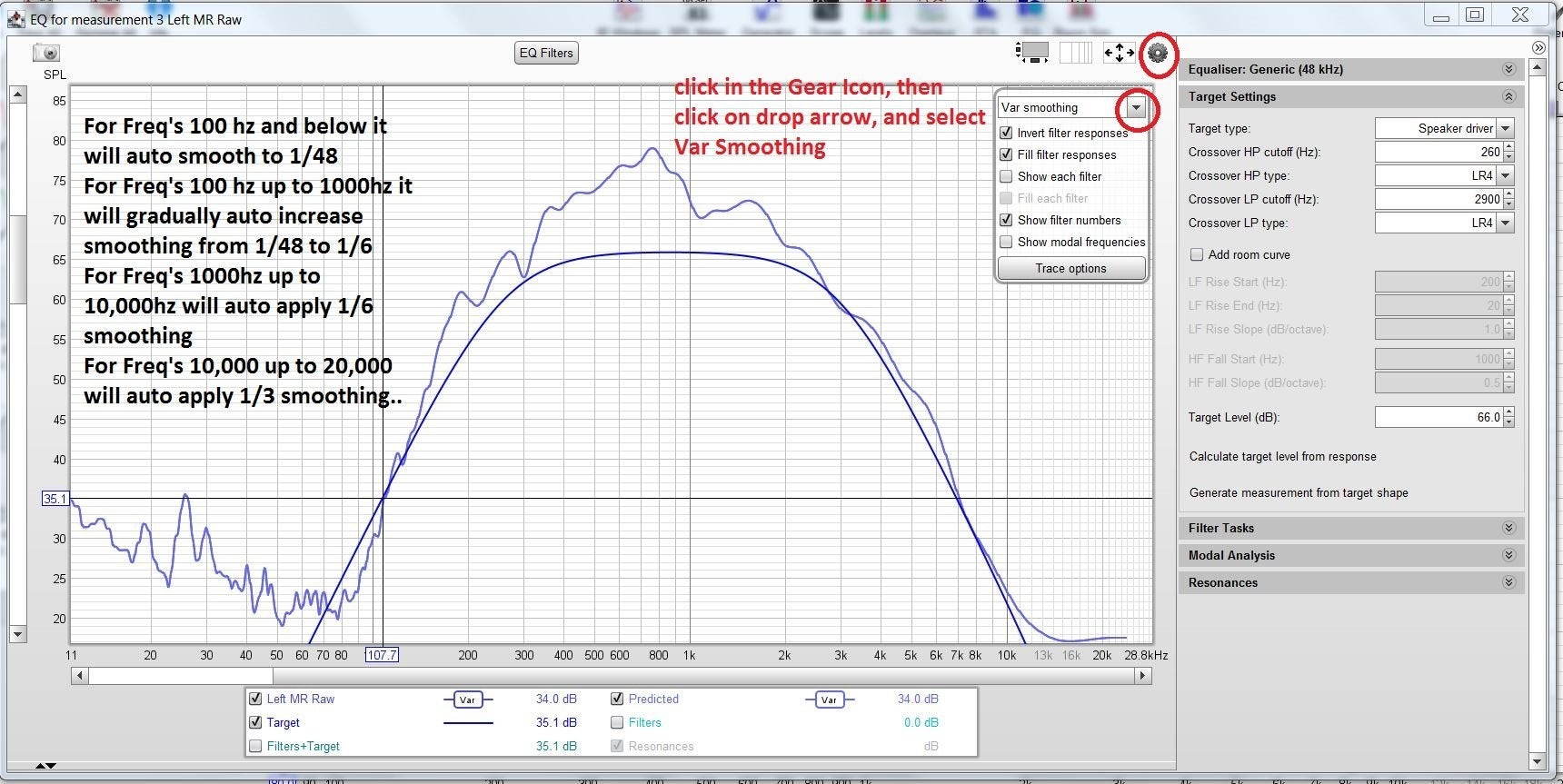 Variable smoothing settings in car audio tuning software
Variable smoothing settings in car audio tuning software
Variable smoothing settings in car audio tuning software enable precise adjustments for optimal audio quality in car audio tuning software.
5. Common Challenges and Troubleshooting Tips
Tuning a car audio system can be challenging, and it’s not uncommon to encounter issues along the way. Here are some common challenges and troubleshooting tips:
- Noisy Measurements: If your measurements are noisy, try reducing background noise, using a higher-quality microphone, or adjusting the gain settings on the audio interface.
- Distorted Sound: If the sound is distorted, try reducing the volume level, adjusting the equalization settings, or checking the speaker connections.
- Poor Imaging: If the imaging is poor, try adjusting the time alignment settings, checking the speaker placement, or ensuring that the speakers are properly phased.
- Uneven Frequency Response: If the frequency response is uneven, try adjusting the equalization settings, checking the speaker placement, or using a room correction technology.
- Software Issues: If you’re experiencing software issues, try restarting the software, updating to the latest version, or contacting the software vendor for support.
5.1. Dealing with Noise and Interference
Noise and interference can significantly impact the accuracy of your measurements and the quality of your sound. Here are some tips for dealing with noise and interference:
- Identify the Source: Identify the source of the noise or interference. Is it coming from the engine, the electrical system, or external sources?
- Reduce Background Noise: Reduce background noise as much as possible by turning off the engine, closing the doors and windows, and silencing any nearby electronic devices.
- Use Shielded Cables: Use shielded cables to reduce interference from the electrical system.
- Grounding: Ensure that all components are properly grounded to prevent ground loops.
- Power Conditioning: Use a power conditioner to filter out noise and interference from the electrical system.
5.2. Resolving Phase Issues
Phase issues can cause cancellations and distortions in the sound. Here are some tips for resolving phase issues:
- Check Speaker Polarity: Check the polarity of the speakers to ensure that they are wired correctly. The positive terminal of the amplifier should be connected to the positive terminal of the speaker, and the negative terminal of the amplifier should be connected to the negative terminal of the speaker.
- Use Phase Correction Tools: Use phase correction tools in the car audio tuning software to adjust the phase of the audio signals.
- Experiment with Speaker Placement: Experiment with speaker placement to find the optimal position for minimizing phase issues.
- Listen for Improvement: Listen for improvement in bass response, clarity, and overall sound quality.
5.3. Optimizing Speaker Placement
Speaker placement has a significant impact on the sound quality of a car audio system. Here are some tips for optimizing speaker placement:
- Symmetrical Placement: Place the speakers symmetrically in the car. This will help create a balanced and accurate soundstage.
- Avoid Obstructions: Avoid placing the speakers behind obstructions, such as seats or panels.
- Aim Speakers at Listening Position: Aim the speakers at the primary listening position. This will help improve imaging and soundstage accuracy.
- Experiment with Angles: Experiment with different speaker angles to find the optimal position for minimizing reflections and maximizing clarity.
- Use Speaker Brackets: Use speaker brackets to securely mount the speakers and prevent vibrations.
6. Advanced Techniques for Car Audio Tuning
Once you’ve mastered the basics of car audio tuning, you can explore some advanced techniques to further improve the sound quality of your system:
- Impulse Response Measurement: Impulse response measurement provides a detailed analysis of the acoustic characteristics of the car’s interior. It can be used to identify reflections, resonances, and other acoustic anomalies.
- Convolution Reverb: Convolution reverb allows you to simulate the acoustic characteristics of different environments. It can be used to add depth and realism to the sound.
- All-Pass Filters: All-pass filters can be used to adjust the phase of the audio signal without affecting the frequency response. They can be used to improve imaging and soundstage accuracy.
- Head Unit Tuning: Tuning the head unit can further optimize the sound quality and customize the listening experience. This involves adjusting settings such as equalization, time alignment, and crossover settings directly on the head unit.
- Multi-Way Speaker Systems: Tuning multi-way speaker systems requires precise crossover settings and careful integration of the individual speakers to achieve a cohesive and balanced sound.
6.1. Utilizing Impulse Response Measurement
Impulse response measurement involves playing a short, sharp sound (an impulse) through the audio system and recording the resulting sound at the listening position. The recorded sound, known as the impulse response, contains information about how the sound travels through the car’s interior, including reflections, resonances, and other acoustic phenomena.
- Analyzing Reflections: Reflections can cause cancellations and distortions in the sound. By analyzing the impulse response, you can identify the locations and magnitudes of reflections and take steps to minimize their impact.
- Identifying Resonances: Resonances can cause certain frequencies to be amplified, resulting in an uneven frequency response. By analyzing the impulse response, you can identify the frequencies at which resonances occur and use equalization to reduce their impact.
- Improving Transient Response: Transient response refers to the ability of the audio system to accurately reproduce sudden changes in the audio signal. By analyzing the impulse response, you can identify issues that are affecting transient response and take steps to improve it.
6.2. Exploring Convolution Reverb
Convolution reverb is a technique that allows you to simulate the acoustic characteristics of different environments by convolving the audio signal with an impulse response. This can be used to add depth and realism to the sound, making it sound like it’s being played in a concert hall, a cathedral, or any other space.
- Creating Realistic Soundscapes: By convolving the audio signal with an impulse response from a real-world environment, you can create a realistic soundscape that immerses the listener in the music.
- Adding Depth and Dimension: Convolution reverb can add depth and dimension to the sound, making it sound more spacious and three-dimensional.
- Experimenting with Different Spaces: Experiment with different impulse responses to find the ones that best suit your personal preferences and the type of music you’re listening to.
6.3. Mastering All-Pass Filters
All-pass filters are a type of filter that adjusts the phase of the audio signal without affecting the frequency response. They can be used to improve imaging and soundstage accuracy by aligning the phase of the audio signals from different speakers.
- Aligning Phase: By adjusting the phase of the audio signals from different speakers, you can ensure that they arrive at the listening position at the same time, resulting in a more focused and accurate soundstage.
- Improving Imaging: All-pass filters can improve imaging by creating a more stable and well-defined soundstage.
- Experimenting with Settings: Experiment with different all-pass filter settings to find the ones that best suit your personal preferences and the car’s acoustic environment.
7. Maintaining and Fine-Tuning Your System Over Time
After tuning your car audio system, it’s essential to maintain it and fine-tune it over time to ensure that it continues to perform at its best.
- Regular Check-Ups: Perform regular check-ups of the system to identify any issues that may have developed over time, such as loose connections, damaged speakers, or changes in the car’s acoustic environment.
- Re-Tuning: Re-tune the system periodically to compensate for any changes in the car’s acoustic environment or personal preferences.
- Software Updates: Keep the car audio tuning software up to date to take advantage of new features and bug fixes.
- Component Upgrades: Consider upgrading components of the system over time to further improve the sound quality.
7.1. Recognizing When Re-Tuning Is Necessary
Re-tuning your car audio system may be necessary if you notice any of the following issues:
- Changes in Sound Quality: If you notice a decline in sound quality, such as a loss of clarity, a decrease in bass response, or an uneven frequency response, it may be time to re-tune the system.
- Changes in Acoustic Environment: If you make any changes to the car’s interior, such as adding new seats, changing the carpeting, or installing sound deadening material, it may be necessary to re-tune the system to compensate for the changes in the acoustic environment.
- Personal Preferences: If your personal preferences change over time, you may want to re-tune the system to better match your new tastes.
7.2. The Role of Software Updates
Software updates can provide new features, bug fixes, and performance improvements that can enhance the functionality and accuracy of the car audio tuning software.
- New Features: Software updates may introduce new features, such as new equalization tools, new time alignment algorithms, or new measurement capabilities.
- Bug Fixes: Software updates may fix bugs that can cause the software to malfunction or produce inaccurate results.
- Performance Improvements: Software updates may improve the performance of the software, making it faster and more efficient.
7.3. Considering Component Upgrades
Upgrading components of the car audio system can further improve the sound quality and customize the listening experience.
- Speakers: Upgrading the speakers can significantly improve the clarity, detail, and dynamic range of the sound.
- Amplifiers: Upgrading the amplifiers can provide more power and headroom, resulting in a louder and cleaner sound.
- Head Unit: Upgrading the head unit can provide new features, such as a built-in digital signal processor (DSP), which can be used to further optimize the sound quality.
- Subwoofers: Adding a subwoofer can add deep bass response to the system, enhancing the overall listening experience.
8. The Future of Car Audio Tuning Software
The future of car audio tuning software is likely to be characterized by increased automation, integration with artificial intelligence (AI), and enhanced user interfaces.
- Increased Automation: Car audio tuning software is likely to become more automated, with AI algorithms automatically adjusting various audio parameters to optimize the sound quality.
- Integration with AI: AI can be used to analyze the car’s acoustic environment and automatically adjust the audio settings to compensate for any issues.
- Enhanced User Interfaces: Car audio tuning software is likely to feature more intuitive and user-friendly interfaces, making it easier for users to tune their systems.
8.1. Automation and AI Integration
Automation and AI integration can simplify the car audio tuning process and make it accessible to a wider range of users.
- Automatic Tuning: AI algorithms can automatically adjust various audio parameters, such as equalization, time alignment, and crossover settings, to optimize the sound quality.
- Personalized Tuning: AI can learn the user’s personal preferences and automatically adjust the audio settings to match their tastes.
- Real-Time Optimization: AI can continuously monitor the car’s acoustic environment and automatically adjust the audio settings to compensate for any changes.
8.2. Enhanced User Interfaces
Enhanced user interfaces can make car audio tuning software easier to use and more accessible to a wider range of users.
- Intuitive Design: User interfaces are likely to feature more intuitive designs, making it easier for users to find and adjust the settings they need.
- Visual Feedback: User interfaces are likely to provide more visual feedback, allowing users to see the effects of their adjustments in real-time.
- Mobile Apps: Car audio tuning software is likely to be available as mobile apps, allowing users to tune their systems from their smartphones or tablets.
9. FAQs About Car Audio Tuning Software
Here are some frequently asked questions about car audio tuning software:
- What is car audio tuning software?
Car audio tuning software is a set of tools and applications designed to optimize the performance of a car’s sound system by adjusting audio parameters like frequency response and time alignment. - Why is car audio tuning software important?
It’s crucial because it addresses acoustic challenges in car interiors, correcting frequency response, improving imaging, and enhancing clarity to ensure a balanced listening experience. - What are the key features of car audio tuning software?
Key features include a real-time analyzer (RTA), equalizer (EQ), time alignment, crossover settings, phase correction, acoustic measurement, and auto-tuning algorithms. - How does car audio tuning software work?
It works by using acoustic measurements, digital signal processing, and user-adjustable parameters to optimize the performance of a car’s sound system. - What equipment do I need to use car audio tuning software?
You’ll need a calibrated measurement microphone, audio interface, car audio tuning software, laptop or computer, and test tones and music. - How do I choose the right car audio tuning software?
Consider ease of use, features, accuracy, compatibility with your equipment, and price when selecting the best software for your needs. - Can car audio tuning software fix bad speakers?
While it can improve the sound, it cannot fix fundamental issues with poor-quality speakers. It’s best used to optimize already decent hardware. - How often should I re-tune my car audio system?
Re-tuning is necessary if you notice changes in sound quality, alter the car’s interior, or your personal sound preferences evolve. - Is car audio tuning software difficult to use?
Some software is user-friendly, while others require technical expertise. Start with easier options and learn as you go. - Will car audio tuning software make my system sound like a professional setup?
With proper tuning and quality components, it can significantly improve your system’s sound, but professional setups often have higher-end equipment and expert installation.
10. Get Started with Car Audio Tuning
Ready to take your car audio experience to the next level? CAR-REMOTE-REPAIR.EDU.VN offers comprehensive courses and resources to help you master car audio tuning software and transform your listening experience. Whether you’re a beginner or an experienced audio enthusiast, our expert instructors and hands-on training will provide you with the skills and knowledge you need to achieve the best possible sound quality in your car. Visit our website or contact us today to learn more about our car audio tuning courses and start your journey to audio perfection. Take the next step towards audio excellence and unlock the full potential of your car audio system with CAR-REMOTE-REPAIR.EDU.VN.
Address: 1700 W Irving Park Rd, Chicago, IL 60613, United States.
Whatsapp: +1 (641) 206-8880.
Website: CAR-REMOTE-REPAIR.EDU.VN.